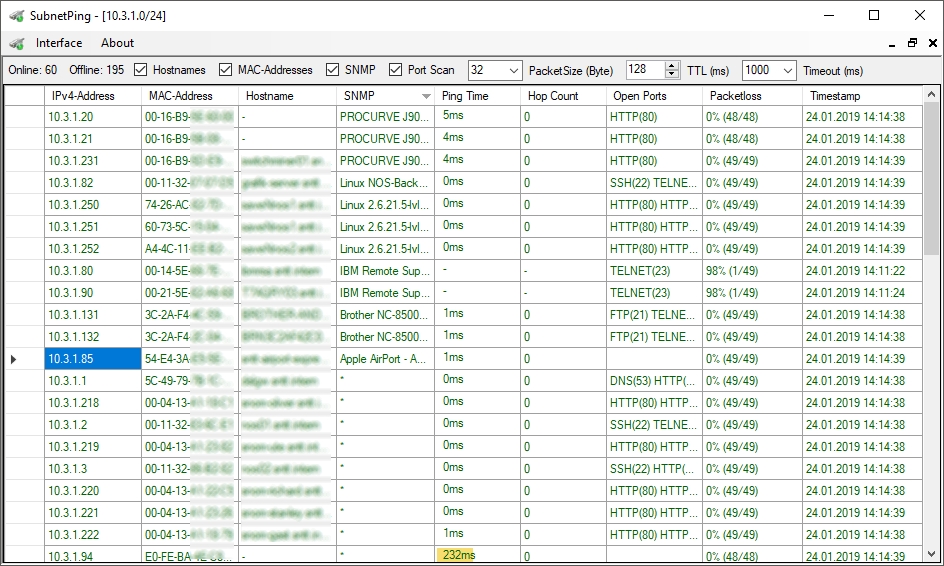
Use SubnetPing to scan an entire /24 Subnet
SubnetPing is a small but useful tool to determine information about used IPv4-addresses in an IPv4 network.
Due to possible limitations of user rights within the operating system or system settings and network conditions in which you use SubnetPing, it is possible that the functionality is limited is some kind.
Main Functionalities:
- Discover IPv4-Addresses
- Discover IPv6-Addresses (BETA*)
- Discover MAC-Addresses
- Resolve Hostnames / DNS
- Discover SNMP Devices (BETA*)
- Ping Time
- Hop Count
- Open Ports
- Packetloss
- Traceroute (BETA*)
*Early Access and BETA functionality.
This functionalities are classified as BETA status due to issues in certain network environments. Unfortunately, it can not be guaranteed that this functionality works as intended. It is possible that this functionality does not yield any results.Changelog Version 1.2.4.0
- Some GUI changes
- Ping engine refactoring
- DNS engine refactoring
- Trace engine refactoring
Changelog Version 1.2.3.0
- Some GUI changes
- Bugfix Sort Datagridview
- Bugfix Trace engine
- Bugfix Reverse-DNS engine
- Bugfix DNS engine
Changelog Version 1.2.2.0
- Traceroute GUI Changes
Changelog Version 1.2.1.0
- Tracer engine, BETA
- Bugfixes IPv6
Changelog Version 1.2.0.0
- Some GUI changes
- IPv6 engine, early access*
- SNMP engine refactoring, BETA* due to detection issues
Changelog Version 1.1.0.0
- Some GUI changes
- PING engine, only first PING of any host is Syncronus, all following PINGs are Asyncronus/callback
- ARP engine, added retry on failture
- HOP engine, integrated into PING engine
- SNMP engine, complete rewrite, SNMP V1,2,3 added
- DNS engine, changed from Sycronus to Asyncronus/callback
- PACKETLOSS engine, complete new feature added
IPv4 Addresses
Discover the IPv4-Addresses from online hosts on the Subnet.
Detect IPv4-Addresses (IPv4) Scan an entire IPv4/24 (Class C) subnet by sending IMCP echo requests to all possible hosts in the selected subnet.
SubnetPing uses the default network interface the operating system and local routing table offers for this task.
It should be possible detect available hosts in remote subnets, behind routers, remote networks thru an VPN,
or even public networks as long as the hosts respond to IMCP echo requests and the TTL is high enough so that the packet will no be dropped by any router in the path.
IPv6 Addresses* (Early Access)
Discover the IPv6-Addresses from online hosts on the Local Link.
This is the same as Ipv4 detection but due to the gigantic address space of Ipv6 its not possible detect them using IMCP or to resolve the MAC address using ARP requests.
Fortunately it is possible to detect Ipv6 local link addresses and MAC-Addresses using the Neighbor Discovery Protocol (NDP).
This is an very early stage functionality and has some restrictions:
- Ping should work fine.
- Hops will always be “0” due to detection method restrictions.
- Packetloss should work fine.
- MAC-Addresses should work fine.
- Hostnames should work fine.
- Ports should work fine.
MAC Addresses
Discover the MAC-Addresses thru ARP requests from online hosts on the Subnet.
Determine the MAC-Addresses by sending ARP requests to all available hosts.
This works only on the local subnet of the Computer your scanning from.
It is not possible to resolve the MAC-Address of any device behind a router using ARP requests.
Host names
Resolve the Hostnames thru DNS requests from online hosts on the Subnet.
Determine the Hostnames by using the operating system's default DNS server of the default network interface that is selected thru the routing table for accessing hosts in subnet be be scanned.
This works only on the local subnet of the Computer your scanning from, due to the lack of revers lookup DNS entries in an public DNS Server.
Ping Time
Ping hosts on the Subnet.
The Ping time is determined by sending an IMCP echo request to the target IPv4 and waiting for the IMCP echo reply.
The Ping time is the locally measured time from sending the IMCP echo request to the target until the IMCP echo reply received.
The IMCP echo reply has to be received within a give time-frame (timeout), or the Ping attempted will be considered as a timeout and the IMCP echo reply will be dropped.
Hop Count
Resolve Hops to hosts on the Subnet.
Determine Hops (number of routers in the path)
There is no 100% accurate way to get this information. SubnetPing uses an approximation technique to guess the hop count based on some assumptions.
This is because the router has do decrease the TTL by at least one, and most of routers do exactly that.
The reply packets might have another base TTL than your request packet had.
The base TTL has starts at 256,128,64 or 32.
Therefore it should be correct if the packet has less than 32 hops in total and every router in the path decreased it by only one.
- received a response with TTL 32,64,128,256 we assume there was no hop.
- received a response with TTL 31,63,127,255 we assume there was 1 hop.
- received a response with TTL 30,62,126,255 we assume there was 2 hops. ...and so on...
Port Scan
Scan each online host on the Subnet for some 'default' Open Ports.
- FTP(21)
- SSH(22)
- TELNET(23)
- SMTP(25)
- TIME(37)
- DNS(53)
- DHCP(67)
- TFTP(69)
- HTTP(80)
- POP3(110)
- IMAP(143)
- HTTPS(443)
- TLS(465)
- RTSP(554)
- STMPS(587)
- FTPTLS(990)
- TELNETTLS(992)
- IMAPS(993)
- POP3S(995)
- SOCKS(1080)
- MYSQL(3306)
- Port(8080)
- Port(8081)
Packet loss
Check for Packetloss to hosts on the Subnet.
Packetloss is calculated based on the attempts to ping an host with an IMCP echo request and the number of received echo reply responses within a given time-frame (timeout).
Trace route
Traceroute several (IPv4, or IPv6) Hosts Addresses at once and generate a visual representation of all the routes to the given targets.
SNMP* (BETA)
Discover SNMP devices on the Subnet.
Determine the device description using SNMPv1 and SNMPv2 requests via UDP port 161.
There are still some problems detecting SNMP devices.
Some devices respond only to SNMPv1 community = “public“, OID = “1.3.6.1.2.1.1.1.0“ As others only respond to SNMPv2 community = “public“, OID = “1.3.6.1.2.1.1.1.0“
In some devices SNMP is just disabled by default and unfortunately there are still some devices that will not respond to SNMPv1 or SNMPv2 community = “public“ requests due to administration settings.
These devices will only respond to authenticated SNMPv3 requests.
End-User License Agreement ("Agreement")
Please read this End-User License Agreement ("Agreement") carefully before
downloading or using SubnetPing ("Application").
By downloading or using the Application, you are agreeing to be bound by the terms and conditions of this Agreement.
This Agreement is a legal agreement between you (either an individual or a single entity) and SubnetPing and it governs your use of the Application made available to you by SubnetPing.
If you do not agree to the terms of this Agreement, do not download or use the Application.
The software and the required documentation, if any, are provided as-is.
The Application is licensed, not sold, to you by SubnetPing for use strictly in accordance with the terms of this Agreement.
License
SubnetPing grants you a revocable, non-exclusive, non-transferable, limited license to download, install and use the Application solely for your personal, non-commercial or commercial purposes strictly in accordance with the terms of this Agreement.
Third-Party Services
The Application may display, include or make available third-party content (including data, information, applications and other products services) or provide links to third-party websites or services ("Third-Party Services").
You acknowledge and agree that SubnetPing shall not be responsible for any Third-Party Services, including their accuracy, completeness, timeliness, validity, copyright compliance, legality, decency, quality or any other aspect thereof. SubnetPing does not assume and shall not have any liability or responsibility to you or any other person or entity for any Third-Party Services.
Third-Party Services and links thereto are provided solely as a convenience to you and you access and use them entirely at your own risk and subject to such third parties' terms and conditions.
Term and Termination
This Agreement shall remain in effect until terminated by you or SubnetPing.
SubnetPing may, in its sole discretion, at any time and for any or no reason, suspend or terminate this Agreement with or without prior notice.
This Agreement will terminate immediately, without prior notice from SubnetPing, in the event that you fail to comply with any provision of this Agreement. You may also terminate this Agreement by deleting the Application and all copies thereof from your mobile device or from your computer.
Upon termination of this Agreement, you shall cease all use of the Application and delete all copies of the Application from your mobile device or from your computer.
Termination of this Agreement will not limit any of SubnetPing rights or remedies at law or in equity in case of breach by you (during the term of this Agreement) of any of your obligations under the present Agreement.
Amendments to this Agreement
SubnetPing reserves the right, at its sole discretion, to modify or replace this Agreement at any time. If a revision is material we will provide at least 30 days' notice prior to any new terms taking effect. What constitutes a material change will be determined at our sole discretion.
By continuing to access or use our Application after any revisions become effective, you agree to be bound by the revised terms. If you do not agree to the new terms, you are no longer authorized to use the Application.
Governing Law
The laws of North Rhine-Westphalia, Germany, excluding its conflicts of law rules, shall govern this Agreement and your use of the Application. Your use of the Application may also be subject to other local, state, national, or international laws.
Contact Information
If you have any questions about this Agreement, please contact us.
Dennis Mittmann
Steinstraße 35
41836 Hückelhoven - Ratheim
dennis@compucampus.de
Entire Agreement
The Agreement constitutes the entire agreement between you and SubnetPing regarding your use of the Application and supersedes all prior and contemporaneous written or oral agreements between you and SubnetPing. You may be subject to additional terms and conditions that apply when you use or purchase other SubnetPing services, which SubnetPing will provide to you at the time of such use or purchase.
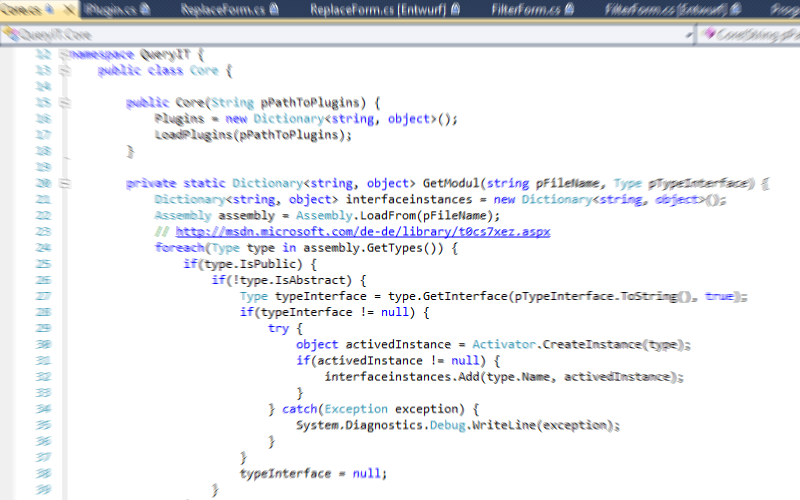
Contact & Imprint
Dennis Mittmann
Steinstraße 35
41836 Hückelhoven - Ratheim
dennis@compucampus.de